What can you use the credits for?
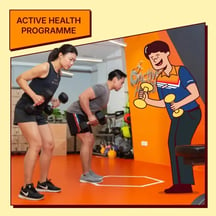
Join Active Health Programmes
From health coaching and fitness assessments to workshops, these are 100% redeemable with credits starting from 1 June...
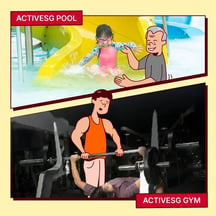
Purchase gym and pool passes
Purchase your gym/swim passes at any ActiveSG Sport Centres near you. Search for a Gym Search for a Swimming Pool ...
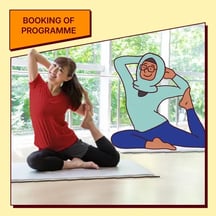
Book a Programme
Try a new activity, from yoga to fitness classes and use ActiveSG credits to off-set up to 30% of the programme fees.
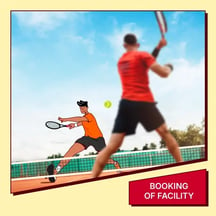
Book a Facility
Book your favourite facility or ballot for slots to play sports using your ActiveSg credits. Search for a Facility Book...
Join Active Health Programmes
From health coaching and fitness assessments to workshops, these are 100% redeemable with credits starting from 1 June 2025.
Purchase gym and pool passes
Purchase your gym/swim passes at any ActiveSG Sport Centres near you.
Book a Programme
Try a new activity, from yoga to fitness classes and use ActiveSG credits to off-set up to 30% of the programme fees.
Book a Facility
Book your favourite facility or ballot for slots to play sports using your ActiveSg credits.
How to link NRIC to your PayNow
To receive your refund via PayNow, you will need to link your NRIC to PayNow. PayNow-Mobile number is not accepted. You can register for PayNow-NRIC if you have a bank account with the following participating banks in Singapore.





![ActiveSG Academies and Clubs Logo (Solid Colour)[8647]](https://www.activesgcircle.gov.sg/hs-fs/hubfs/ActiveSG%20Circle%202023Theme/images/ActiveSG%20Academies%20and%20Clubs%20Logo%20(Solid%20Colour)%5B8647%5D.png?width=150&height=65&name=ActiveSG%20Academies%20and%20Clubs%20Logo%20(Solid%20Colour)%5B8647%5D.png)




-01.png?width=200&height=141&name=Team%20Singapore%20Logo%20(Red)-01.png)










